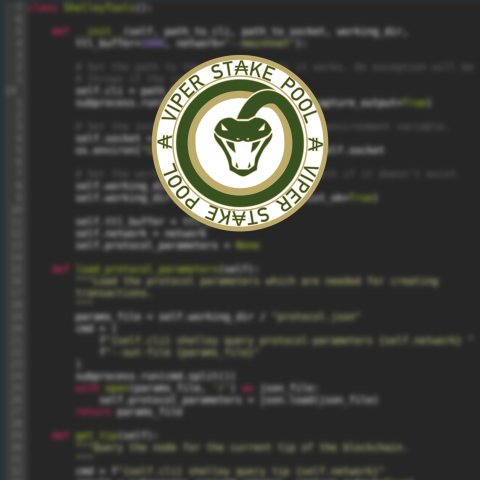The Yoroi wallet provides an easy way to store and delegate your ADA without needing to install a Cardano node on your computer and wait for the entire blockchain to download. You can access your ADA and delegate it to a pool right from your phone or browser.
Step 1: Install the mainnet Yoroi Wallet
Important: Only download Yoroi from the official website.
Click on the correct version for your browser, and you will be taken to the addon page where you can add it to your browser. (Make sure to select a “mainnet” version, as shown below.)
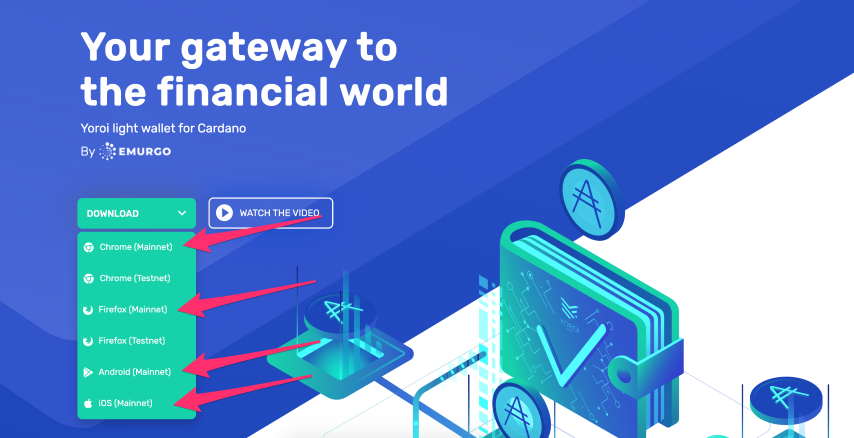
If you are using the Brave browser, select the Chrome extension. In this tutorial we will be using Chrome, but the rest of the steps should be the same for every version of Yoroi. Go ahead an open the app or browser extension and continue to the next step.
Step 2(a): Create a new wallet
If you would like to restore an existing wallet, skip to the next step.
- If you are not restoring an existing Yoroi or Daedalus wallet, you’ll start by creating a new wallet:
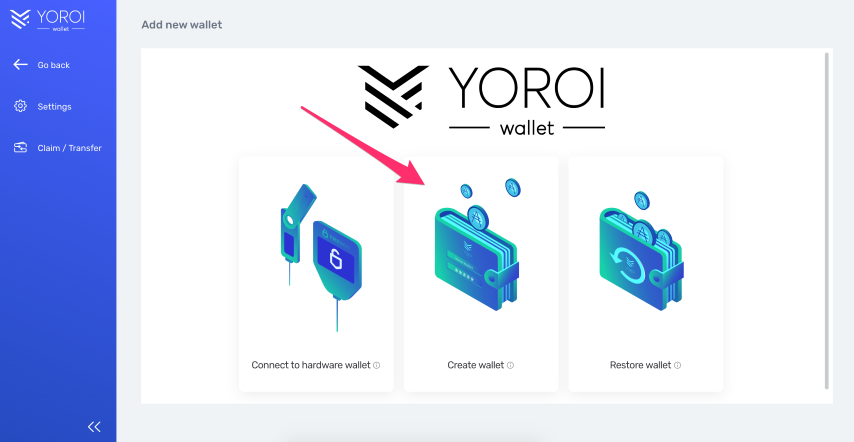
-
Select “Create Wallet” and give it a name and a secure spending password. (We recommend using LastPass to generate a secure, random password.)
-
You will then be asked to save a mnemonic phrase (we again recommend keeping this in LastPass).
-
After saving the phrase, you will then be asked to enter the phrase yourself by clicking on the words in the proper order.
-
Now that your wallet has been created, you can send funds to it from an exchange (Binance, Coinbase, Kraken, etc) or another wallet.
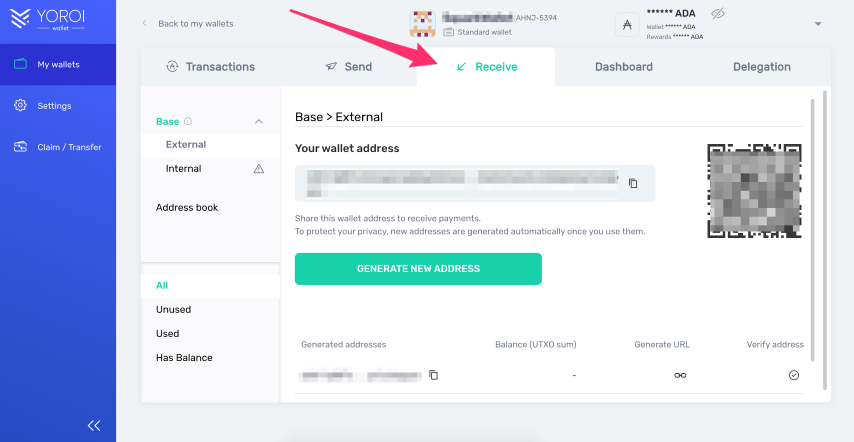
Step 2(b): Restore your existing Yoroi or Daedalus wallet
If you do not have an existing wallet to restore, skip to the next step.
- To restore your existing wallet, select “Add new wallet” and then select “Restore wallet”:
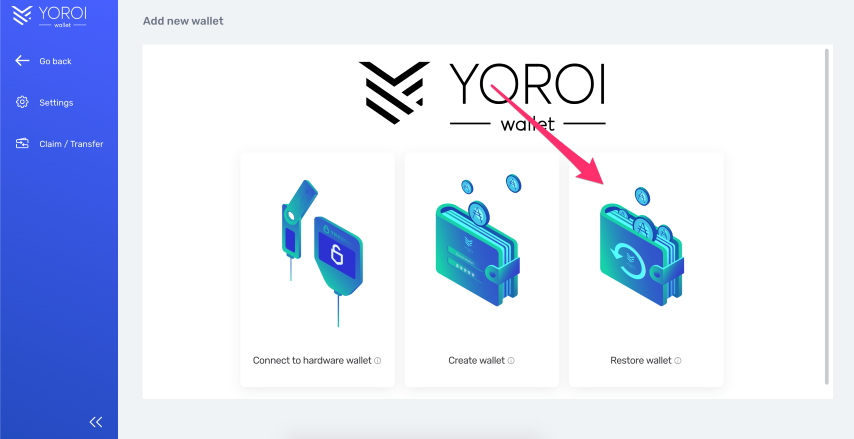
- Select the recovery option based on the length of your recovery phrase:
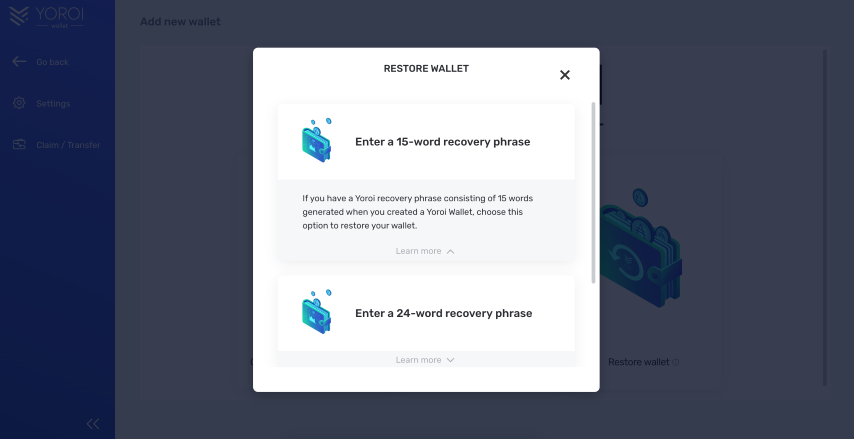
-
Enter your recovery phrase at the prompt on the next screen.
-
If you recovered a Byron-era wallet, you will need to move your funds to a new Shelley wallet in order to delegate to a stake pool. Follow the steps in the previous step to create a new wallet, and then send the balance of your Byron wallet to your new Shelley wallet before proceeding.
Step 3: Delegate your wallet to a stake pool
- To delegate your ADA to a stake pool, select the delegation tab:
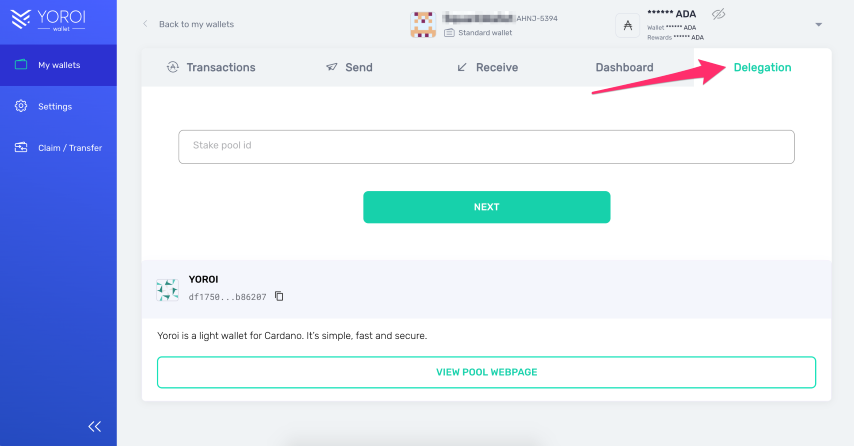
- To select a stake pool, you’ll need to enter a pool ID. You can find a suitable pool and its ID from a third-party website such as PoolTool.
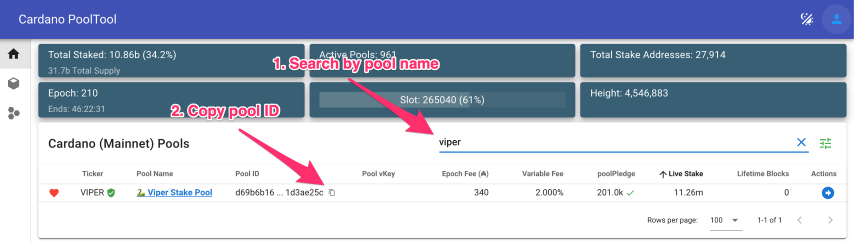
Tip: Choose a pool that is not over saturated in order to maximize rewards. (VIPER is a great choice! Our pool ID is d69b6b16c6a135c4157365ded9b0d772d44c7628a05b49741d3ae25c)
- Enter the ID of your chosen pool and select the “Next” button:
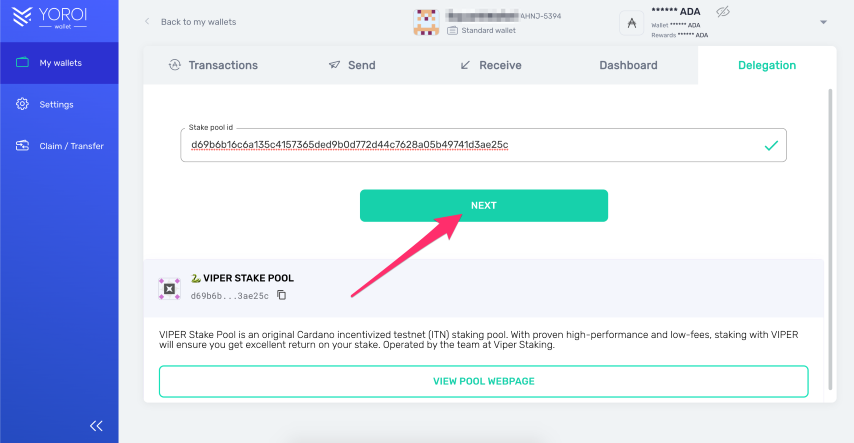
- Enter your spending password and select “Delegate”:
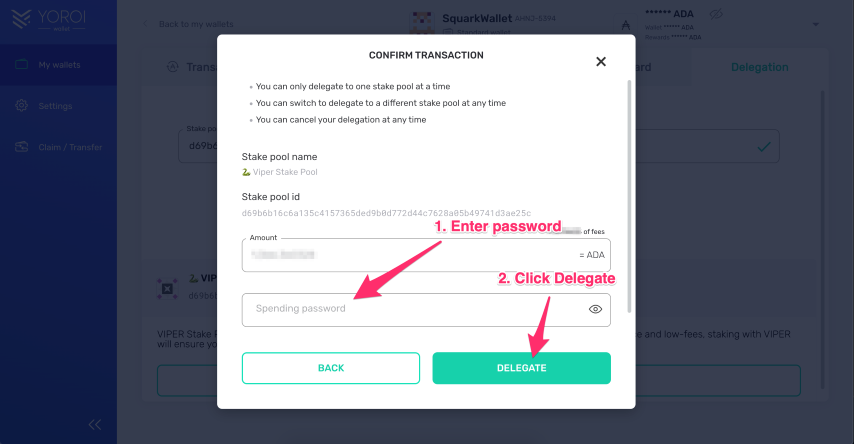
- You have now delegated your ADA and will begin earning rewards after the end of the current epoch and the next epoch. For more information about how pools make blocks, see our post here.
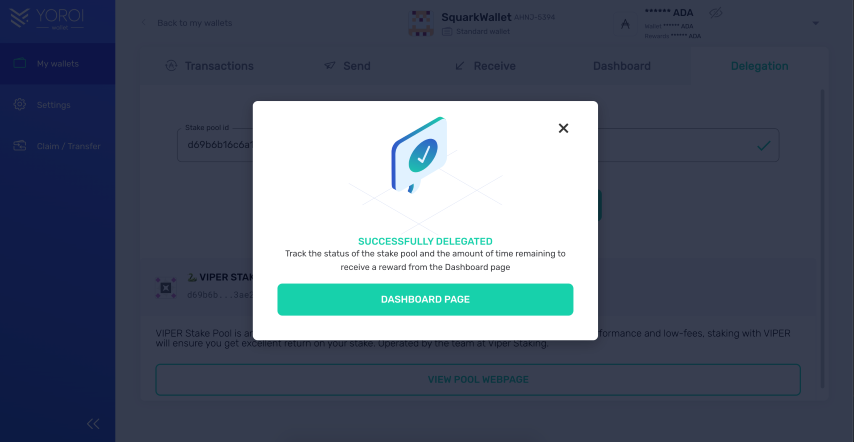
If you’d like to learn more about staking, check out our How to Choose a Stake Pool post. If you have questions about staking or anything else related to Cardano, feel free to join our Telegram channel. Follow us on Twitter and Reddit to be notified of future posts!