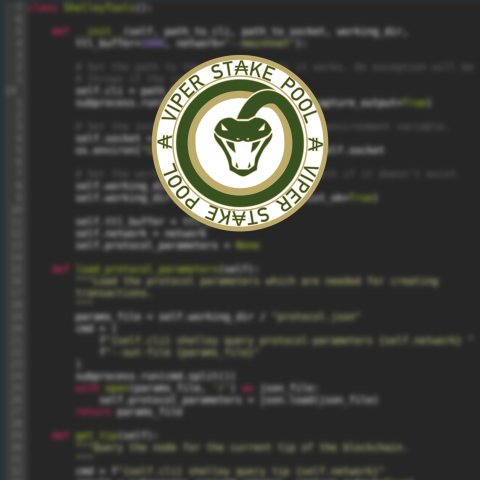Byron vs Shelley
If you created a wallet prior to July 29, 2020, it was created during the Byron era of the Cardano blockchain, which did not support staking. In order to stake your ADA, you will need to move your funds to a Shelley wallet. If you participated in the Incentivized Test Net (ITN), this wallet is already a Shelley wallet and can be used for staking.
The length of your wallet’s recovery phrase will tell you what kind of wallet you have:
- 12 words: Byron wallet
- 15 words: ITN (Shelley) wallet
- 24 words: Shelley wallet
- 27 words: Byron paper wallet
Step 0: Download Daedalus Shelley Mainnet
-
If you haven’t already, download and install Daedalus Shelley Mainnet wallet.
Important: Only download Daedalus directly from the official website.
-
Open Daedalus, select your preferred number and date formats, and wait for the node to sync (this can take a couple hours if this is your first time opening Daedalus).
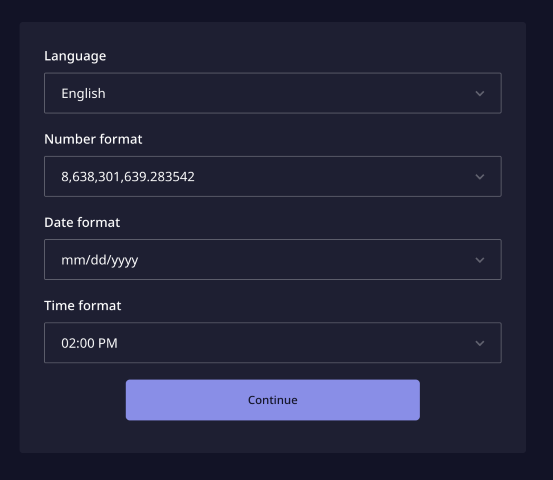
Step 1: Restore an existing wallet
If you have not previously created a Daedalus wallet, skip to the next step.
- Select “Add wallet” at the bottom of the screen, and the select “Restore”.
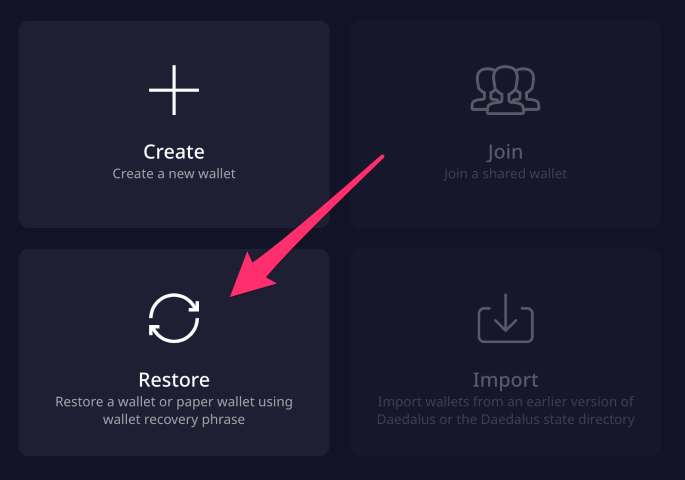
- Select the type of wallet you would like to restore and click “Continue”.
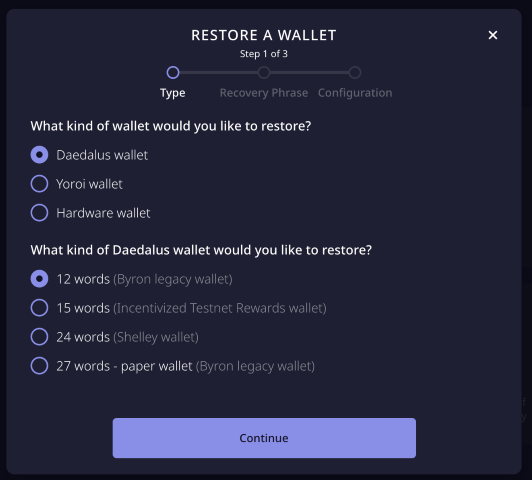
-
Type in the recovery phrase for this wallet and click “Continue”.
-
Give the wallet a name and create a new, secure password (recommend using a password manager, such as LastPass to generate a strong, random password).
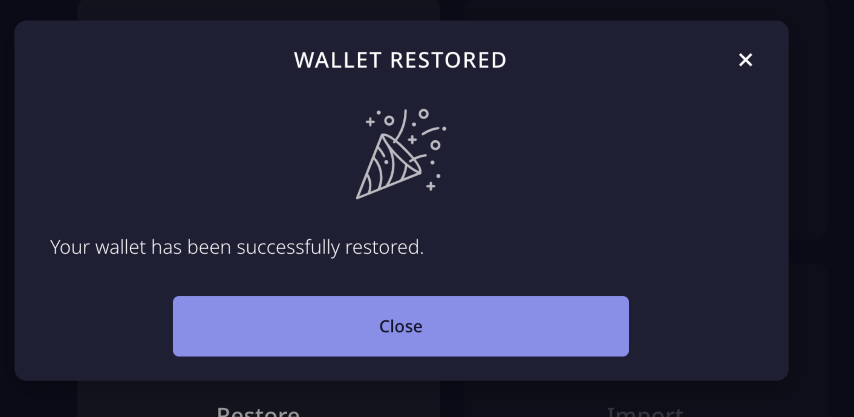
Step 2: Create a new Shelley wallet
- If you have not previously created a Daedalus Shelley wallet, go ahead and create one by selecting “Add wallet” > “Create”.
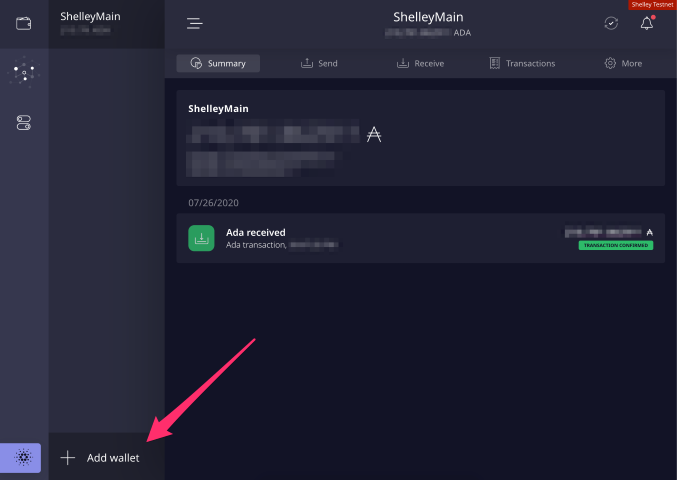
-
Write down and then type in the generated recovery phrase.
-
Give the wallet a name and create a new, secure password (recommend using a password manager, such as LastPass to generate a strong, random password).
Step 2: (Byron only) Convert Byron wallet to Shelley wallet
If you did not restore a Byron wallet, skip to the next step.
- In order to stake your ADA, you will need to move the funds from the restored Byron wallet into the new Shelley wallet we just created. If you select the wallet on the left navigation pane, you will see a message informing you to move the funds. This message will include a link to do this transfer automatically.
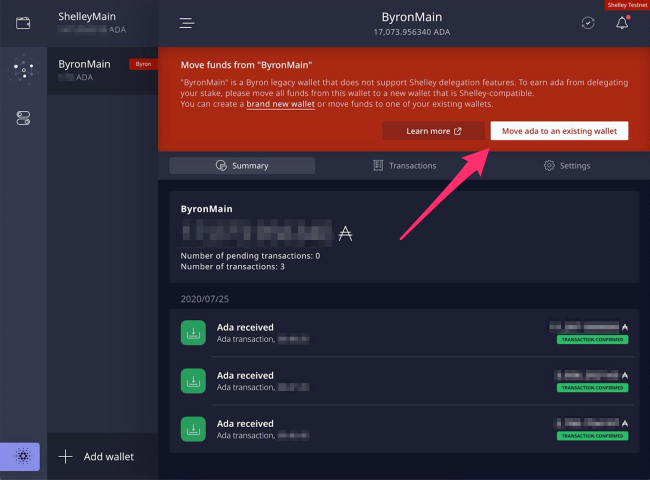
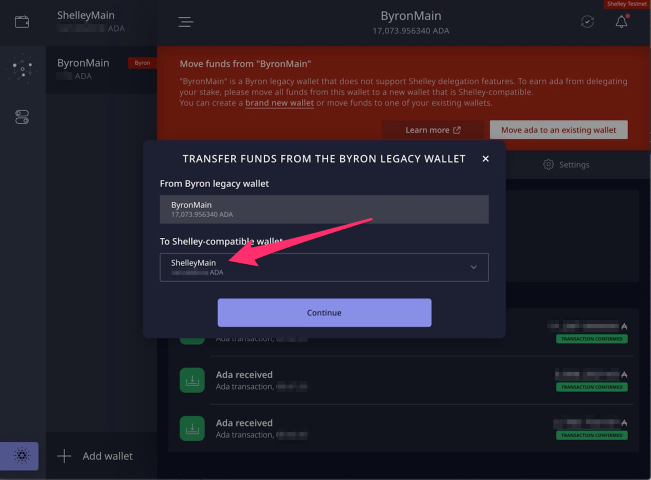
Step 3: Delegate your stake
- Select Delegation Center on the left side of the screen.
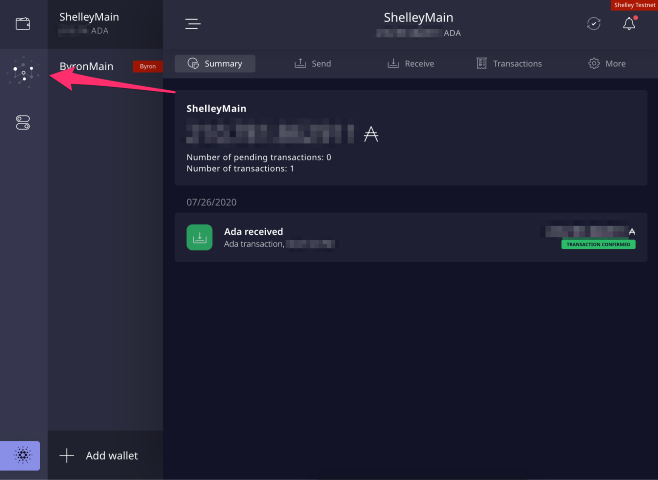
- Select the desired wallet and click Delegate (wallet must have at least 10 ADA in order to delegate).
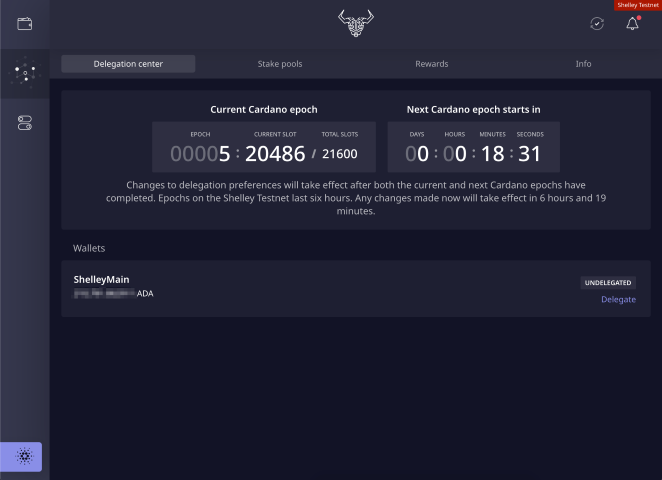
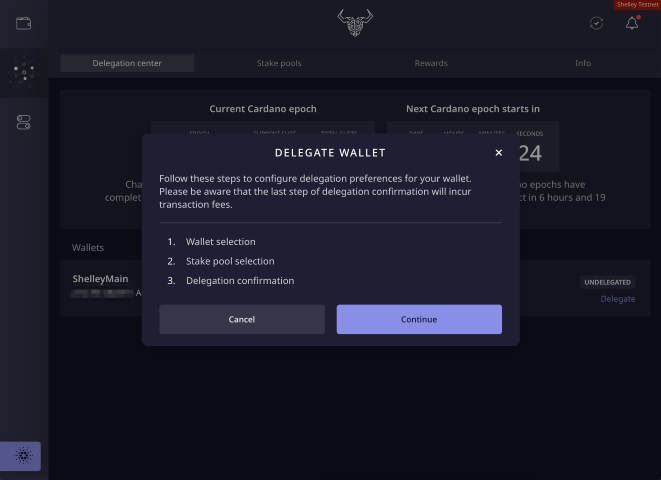
- Select your desired stake pool (VIPER is a great choice!)
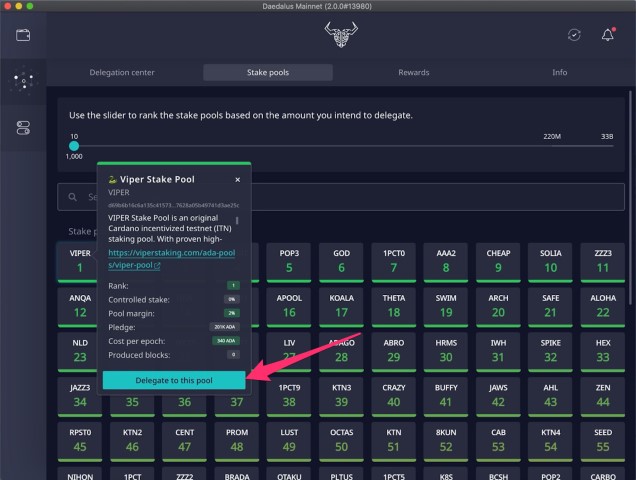
-
Confirm your staking delegation and enter your spending password.
-
You have now staked your ADA! You will begin receiving staking rewards after the current and next epoch (5 days) have completed. You can see the remaining time of the current epoch in the Delegation Center.
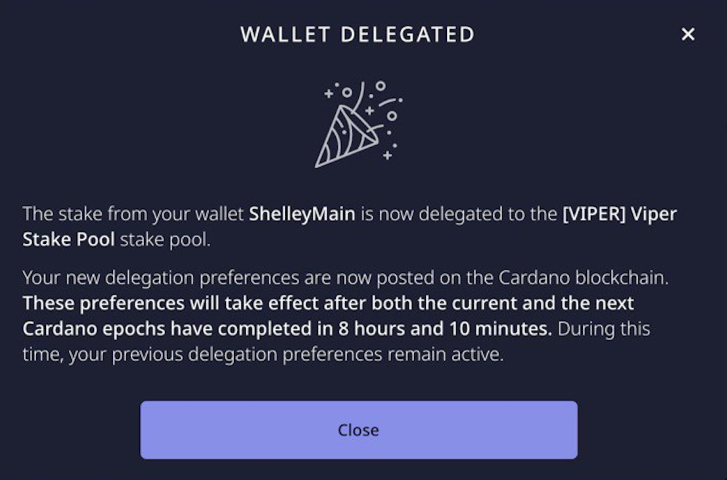
If you have questions about staking or anything else related to Cardano, feel free to join our Telegram channel. Follow us on Twitter and Reddit to be notified of future posts!