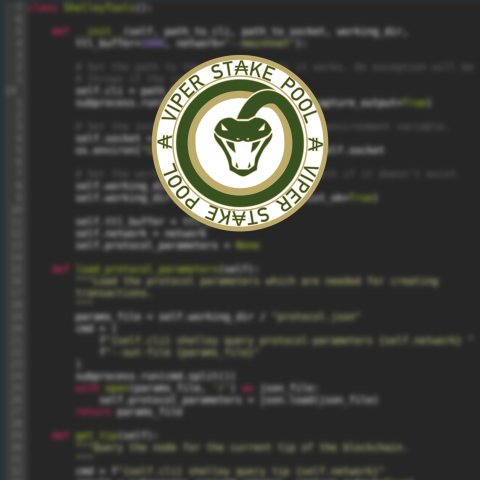Whether you need to access your funds from a PC, browser, or mobile device, there are many options available to store and stake your Cardano (ADA). The best choice of wallet application will highly depend on the features you value - be that security, hardware wallet support, ability to exchange with other currencies within the app, multi-asset support, etc. In the sections below, we summarize the features and limitations of every application that supports Cardano. At the end, we provide a handy table comparing all of the significant features and provide recommendations for various types of users.
tl;dr: Our top pick for most users is ccvault for having the most features, customizability, and ability to stake, vote, and use smart contracts.
Important: Only download or access these wallets from their official websites.
Daedalus
Daedalus is the official Cardano wallet built by IOHK. This open-source wallet runs a full Cardano node on your PC, which means it maintains a full copy of the Cardano blockchain on your computer and can independently validate the blockchain’s integrity. Daedalus can be installed on Windows, macOS, or Linux. Because it maintains its own copy of the blockchain, it can take a couple of hours to synchronize with the blockchain the first time the software is opened. This also requires sufficient disk space on your computer (approximately 10 GB, currently). A feature unique to Daedalus is the automatic redemption of staking rewards whenever transactions are sent from your wallet, saving you the transaction fee required to redeem the rewards manually. Daedalus also supports voting in the Catalyst fund. For a tutorial on staking your ADA using Daedalus, check out our guide.
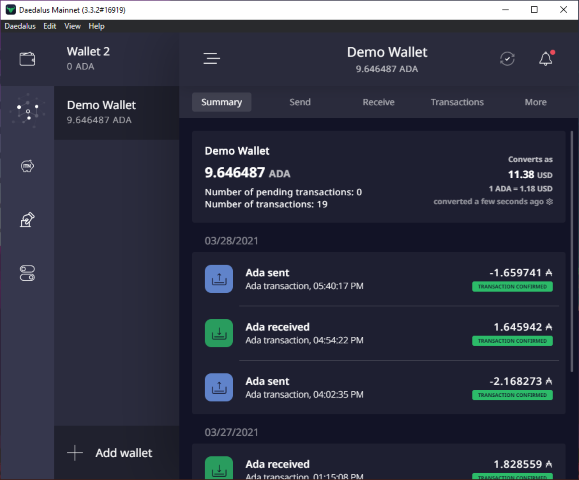 Daedalus PC application
Daedalus PC application
Important: There is no mobile app for Daedalus. Do not download unverified mobile apps, or you will lose your ADA.
Pros:
- Daedalus is the only wallet option that runs a full blockchain node
- Highest level of software wallet security
- Supports Ledger Nano (S/X) and Trezor Model T hardware wallets
- Uses Cardano recovery seeds (i.e., can be simultaneously used with other wallets that support Cardano-formatted seeds)
- Fully supports stake delegation, governance (e.g., Catalyst voting), and multi-asset transactions
- Staking rewards are automatically claimed
Cons:
- Requires several GB of hard drive space
- Takes a couple of hours to download the blockchain during installation
- Takes several minutes to synchronize new/restored wallets
Recommended for:
- PC users who want the increased security of running a full Cardano node on their own system
Yoroi
Yoroi is the official Cardano wallet built by Emurgo. This wallet runs in a browser or as a mobile application. Since it doesn’t run a full Cardano node, it does not require synchronizing with the blockchain or storing it on your device. While this means you can get up-and-running faster, the wallet relies on the integrity of the Emurgo server it communicates with to validate transactions. Yoroi’s web application fully supports the use of hardware wallets, including hidden wallets, while the mobile app only supports the Ledger Nano X. Yoroi also supports voting in the Catalyst fund. For a tutorial on staking your ADA using Yoroi, check out our guide. In addition to Cardano, Yoroi also supports the Ergo blockchain.
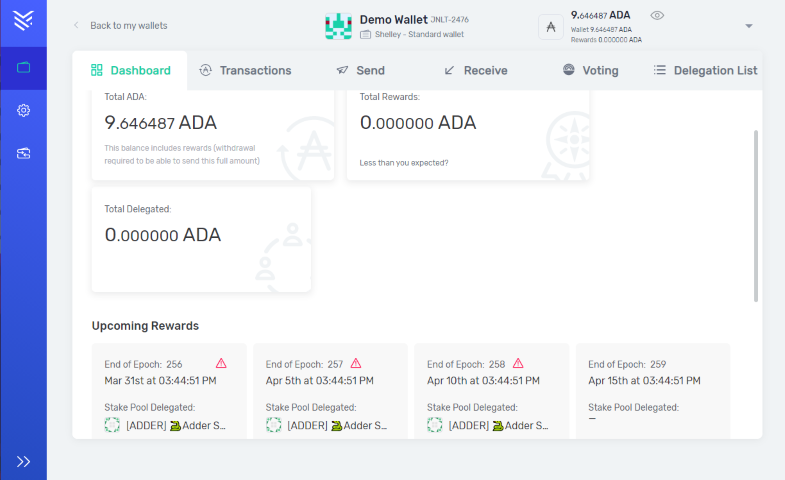 Yoroi web application
Yoroi web application
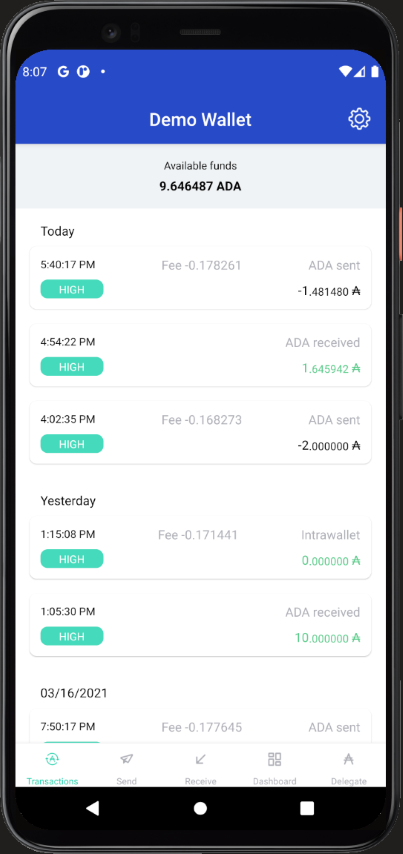 Yoroi mobile wallet
Yoroi mobile wallet
Pros:
- Stores wallet information in a local account via browser extension (i.e., wallets don’t need to be recovered every time you wish to access them)
- Supports Ledger Nano (S/X) and Trezor Model T hardware wallets (mobile version only supports Ledger Nano X)
- Uses Cardano recovery seeds (i.e., can be simultaneously used with other wallets that support Cardano-formatted seeds)
- Fully supports stake delegation, governance (e.g., Catalyst voting), and multi-asset transactions
Cons:
- Takes several minutes to sync new/restored wallets
- Staking rewards must be manually claimed (requires paying a transaction fee each time)
Recommended for:
- Web or mobile users who also hold Ergo
- Web or mobile users who want quick access to their funds from the device(s) they use regularly
ccvault
ccvault is a lite wallet with an intuitive, feature-rich interface. Wallets sync and update very quickly. Users who manage multiple wallets can sort them into folders and upload custom icons for each wallet. ccvault provides much more data about the ADA and assets in your wallet than any other application we’ve seen and also provides a great deal of options that advanced users can tweak, such as single or multi-address mode, token batching, and auto-withdrawal of rewards. Users can setup an address book storing frequently-used sending addresses. If you want to receive a transaction anonymously, you can grab an enterprise address from the Receive tab, which does not include a stake key and cannot be linked to other addresses in your wallet. Multi-account support allows users to delegate to multiple stake pools from the same wallet. The UTXOs tab even lets you see the full set of unspent transaction outputs (UTXOs) in your wallet. ccvault supports setting collateral for using DEXes and smart contracts. A very nice Tokens tab makes it easy to view and search the tokens and NFTs in your wallet. You can even add and view messages stored in the metadata of transactions you send/receive. Catalyst voting is also supported. We strongly recommend this wallet for most users, as it provides the most features, data, and customization out of all of the Cardano wallet options.
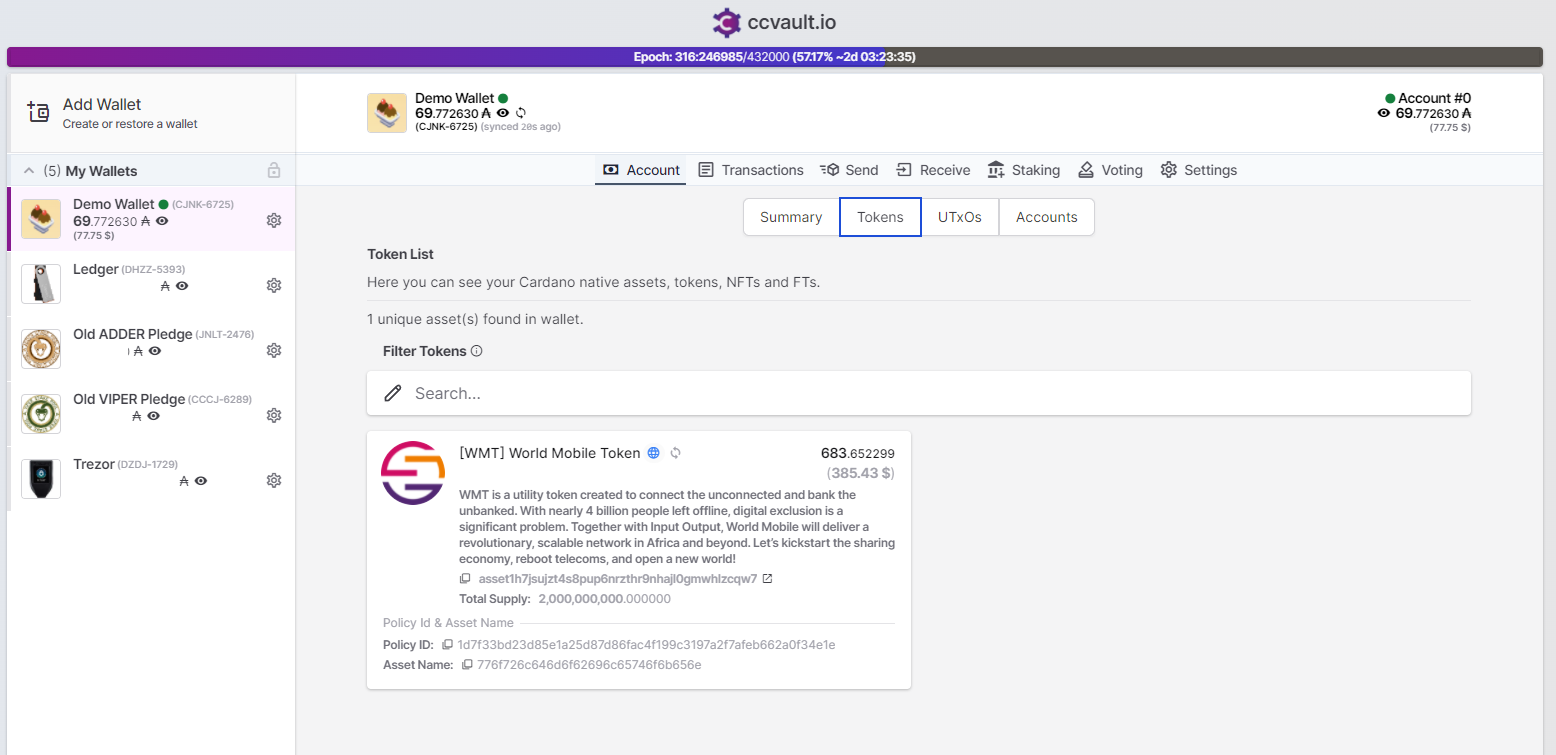 ccvault browser extension
ccvault browser extension
Pros:
- Stores wallet information in a local account via browser extension (i.e., wallets don’t need to be recovered every time you wish to access them)
- Supports Ledger Nano (S/X) and Trezor Model T hardware wallets (mobile version only supports Ledger Nano X)
- Uses Cardano recovery seeds (i.e., can be simultaneously used with other wallets that support Cardano-formatted seeds)
- Fully supports stake delegation, governance (e.g., Catalyst voting), and multi-asset transactions
- Data- and feature-rich user interface
- Great deal of customization
- Multi-wallet and multi-account support
- Supports setting collateral for use with smart contracts/DeFi platforms
Cons:
- None that we can think of!
Recommended for:
- Essentially all lite wallet users
Nami
Nami is an asset-focused lite wallet with a very slick and easy to use interface. Switching between multiple wallets is easy, and hardware wallets are supported. Nami will only work in single-address mode. While this makes sending/receiving tokens simpler, it means that users cannot easily switch between Nami and other wallets that use multiple addresses, like Daedalus and Yoroi. Setting collateral for using smart contracts and DeFi services is easy. One point of frustration is this browser extension opens as a pop-up within your browser window. If you click off of the extension (for example, to copy your wallet password from a password manager), the application will close and you’ll have to start over with whatever you were doing.
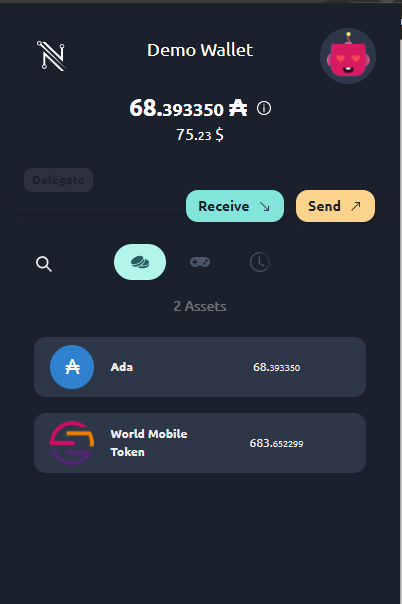 Nami browser extension
Nami browser extension
Pros:
- Stores wallet information in a local account via browser extension (i.e., wallets don’t need to be recovered every time you wish to access them)
- Supports Ledger Nano (S/X) and Trezor Model T hardware wallets (mobile version only supports Ledger Nano X)
- Uses Cardano recovery seeds (i.e., can be simultaneously used with other wallets that support Cardano-formatted seeds)
- Supports stake delegation and multi-asset transactions
- Slick user interface
- Supports setting collateral for use with smart contracts/DeFi platforms
- Single-address mode make working with tokens/NFTs easier
Cons:
- Single-address mode makes it difficult to switch between Nami and other wallet applications
- No voting support
- Popup-only browser extension can be a pain to use
- Simple user interface lacks details that advanced users might be looking for
- Does not allow users to choose their own stake pool for delegation.
Recommended for:
- New users who want a simple interface to purchase tokens/NFTs and use smart contracts
Typhon
Typhon is an easy to use lite wallet with lots of features for users who hold tokens/NFTs. Typhon features a very nice asset interface that makes it easy to browse and search the assets in your wallet. Multi-account support allows users to delegate to multiple stake pools from the same wallet. Additionally, users can choose whether they’d like to use single- or multi-address mode for their wallet, enabling compatibility with Nami wallet. Typhon allows users to write and view messages contained in transactions they send and receive. Voting is also supported. While Typhon saves wallet information between sessions, only a single wallet can be stored at a time. So users with multiple wallets will likely want to use a different wallet application.
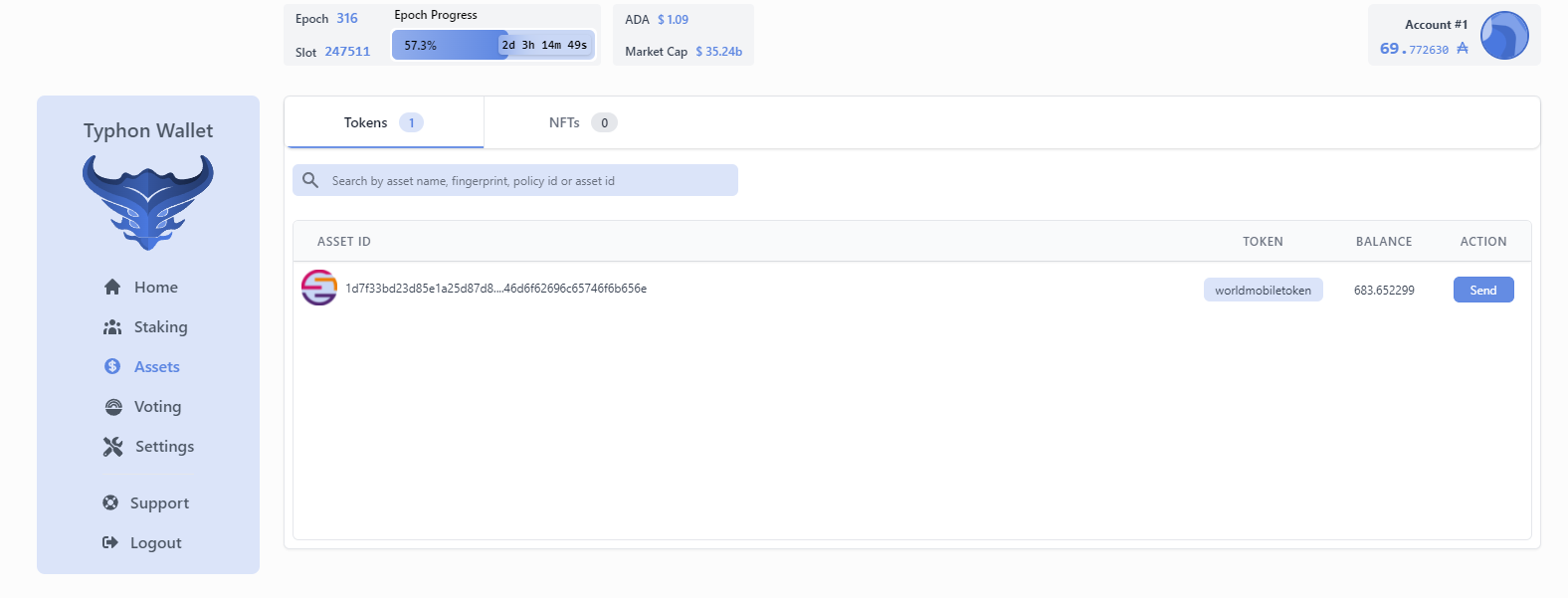 Typhon browser extension
Typhon browser extension
Pros:
- Stores wallet information in a local account via browser extension (i.e., wallets don’t need to be recovered every time you wish to access them)
- Supports Ledger Nano (S/X) and Trezor Model T hardware wallets (mobile version only supports Ledger Nano X)
- Uses Cardano recovery seeds (i.e., can be simultaneously used with other wallets that support Cardano-formatted seeds)
- Single- and multi-address modes supported
- Supports stake delegation and multi-asset transactions
- Multi-account support enables multi-delegation
- Fully supports stake delegation, governance (e.g., Catalyst voting), and multi-asset transactions
Cons:
- Only supports the use of one wallet at a time.
Recommended for:
- Single-wallet users who want to easily manage their tokens and NFTs in a lite wallet.
AdaLite
AdaLite is an open-source, client-side Cardano wallet built by VacuumLabs. This wallet runs solely as a browser application. Like Yoroi, it doesn’t run a full Cardano node. Unlike Yoroi, AdaLite does not save your wallets within a browser extension; you must restore your wallet with a recovery phrase (or link your hardware wallet) each time you open the application. AdaLite fully supports hardware wallets, including hidden wallets. A feature unique to AdaLite, multiple accounts can be utilized within a single wallet - your funds can be split across multiple addresses derived from your base wallet account, which can use used to delegate to multiple pools from the same wallet (such as a portfolio from adafolio). AdaLite does not yet support voting. Another unique feature AdaLite provides is the ability of stake pool operators to pledge their ADA without requiring the use of command-line utilities.
 AdaLite web application
AdaLite web application
Pros:
- Supports multiple accounts within a single wallet (can be used to delegate to multiple pools from the same wallet)
- New & restored wallets synchronize within seconds
- Supports Ledger Nano (S/X) and Trezor Model T hardware wallets
- Uses Cardano recovery seeds (i.e., can be simultaneously used with other wallets that support Cardano-formatted seeds)
- Fully supports stake delegation, governance (e.g., Catalyst voting), and multi-asset transactions
Cons:
- No local storage of wallets in the browser (i.e., wallets need to be recovered every time you wish to access them). This can be a pain if you don’t use a hardware wallet.
- Staking rewards must be manually claimed (requires paying a transaction fee each time)
Recommended for:
- Web users who want quick access to their ADA from multiple devices without requiring account setup
- Stake pool operators who would like to use a software wallet rather than command-line utilities to manage their pledge
Medusa
Medusa AdaWallet is a project developed by members of the Cardano community that runs as a web application based on the open-source cardano-wallet software. A unique feature of the Medusa wallet is its use of one-time passwords (OTP) for account management. You create an account by linking an OTP provider, such as Google Authenticator, which provides a unique, single-use password each time you log in. This account stores any wallets you have created or recovered. Like Daedalus and Yoroi, it takes several minutes to synchronize new wallets the first time they are created/restored. The Medusa team is working on a major update that will include multi-asset support, so this is a wallet to keep an eye on in the near future.
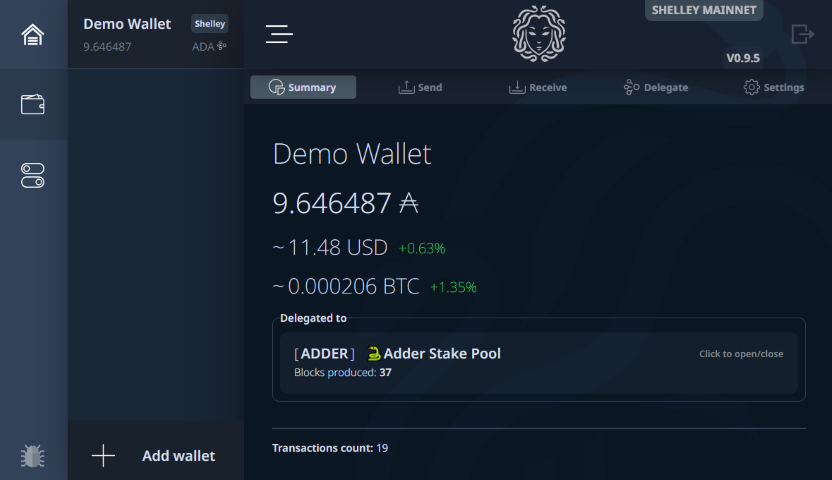 Medusa web application
Medusa web application
Pros:
- Web-based accounts using OTP passwords
- Uses Cardano recovery seeds (i.e., can be simultaneously used with other wallets that support Cardano-formatted seeds)
- Staking rewards are automatically claimed
Cons:
- No hardware wallet support
- No governance support
- No multi-asset support
Recommended for:
Web users who access their funds on untrusted devices and would like to take advantage of Medusa’s OTP feature.
Atomic
Atomic is a wallet and exchange that supports several cryptocurrencies, including Cardano. This wallet comes as a desktop (Windows, macOS, Linux) or mobile (iOS, Android) application. It does not run a full Cardano node and does not support hardware wallets or voting. For a tutorial on staking your ADA using Atomic, check out our guide.
 Atomic PC application
Atomic PC application
Pros:
- Supports multiple cryptocurrencies
Cons:
- Proprietary recovery seeds
- No hardware wallet support
- No governance support
- No multi-asset support
Recommended for:
- Users who do not plan to hold their ADA long-term and are interested in trading to/from the other currencies supported by Atomic
Exodus
Exodus is a wallet and exchange that supports several cryptocurrencies, including Cardano. This wallet comes as a desktop (Windows, macOS, Linux) or mobile (iOS, Android) application. It does not run a full Cardano node and does not support voting. Its hardware wallet support is currently limited to the Trezor Model T. A unique feature of Exodus is the ability to trade for other cryptocurrencies that Exodus supports.
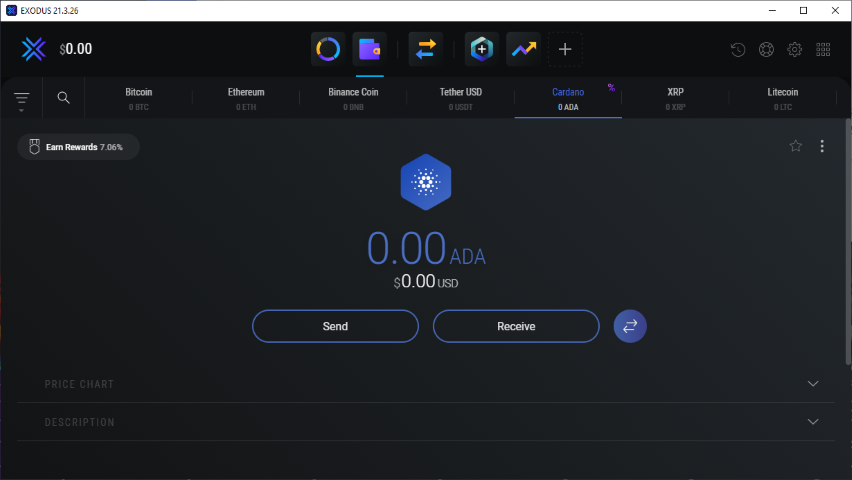 Exodus PC application
Exodus PC application
Exodus does not allow you to choose the stake pool to which you’d like to delegate. For this reason, we would generally not recommend using the Exodus wallet.
Pros:
- Exodus offers a slightly higher return on stake (ROS) on staked ADA than stake pools actually payout (at least for now)
- Supports the Trezor Model T hardware wallet
- Supports multiple cryptocurrencies
Cons:
- Proprietary recovery seeds
- Can’t choose which stake pool your wallet is delegated to
- No support for Ledger hardware wallets
- No governance support
- No multi-asset support
Recommended for:
- Users who do not plan to hold their ADA long-term and are interested in trading to/from the other currencies supported by Exodus
Infinito
Infinito is a mobile-only wallet that supports several cryptocurrencies, including Cardano. It is available for iOS and Android. It does not run a full Cardano node and does not support hardware wallets or voting.
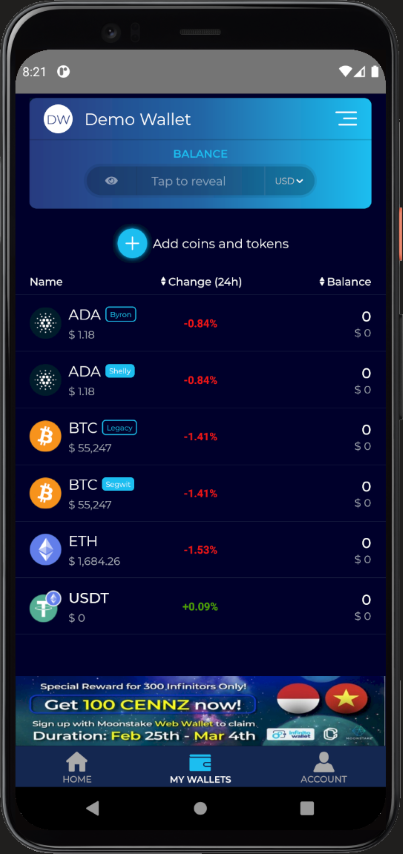 Infinito mobile application
Infinito mobile application
Pros:
- Supports multiple cryptocurrencies
Cons:
- Proprietary recovery seeds
- No hardware wallet support
- No governance support
- No multi-asset support
Recommended for:
- Mobile-only users who do not plan to hold their ADA long-term and are interested in trading to/from the other currencies supported by Infinito
Cardano Wallet Features Compared
| Wallet | Staking | Governance Voting | Full Node | HW Wallet Support | Multi-Asset Support | Desktop App | Browser App | Mobile App | Multi-Account | Multi-Wallet Storage |
|---|---|---|---|---|---|---|---|---|---|---|
| Daedalus | Yes | Yes | Yes | Yes | Yes | Yes | No | No | No | Yes |
| Yoroi | Yes | Yes | No | Yes | Yes | No | Yes | Yes | No | Yes |
| ccvault | Yes | Yes | No | Yes | Yes | No | Yes | No | Yes | Yes |
| Nami | Yes* (locked stake pool) | Yes | No | Yes | Yes | No | Yes | No | No | Yes |
| Typhon | Yes | Yes | No | Yes | Yes | No | Yes | No | Yes | No |
| AdaLite | Yes | Yes | No | Yes | Yes | No | Yes | No | Yes | No (no local storage) |
| Medusa | Yes | No | No | No | No | No | Yes | No | No | No |
| Atomic | Yes | No | No | No | No | Yes | No | Yes | No | No |
| Infinito | Yes | No | No | No | No | No | No | Yes | No | No |
| Exodus | Yes* (locked stake pool) | No | No | Yes* (Trezor only) | No | Yes | No | Yes | No | No |
Which wallet should I choose?
- If you use a hardware wallet (and you really should), we would recommend using Daedalus, ccvault, Nami, or Typhon.
- If you are a stake pool operator or would like to delegate your ADA to multiple stake pools, we recommend AdaLite.
- If you have a PC and don’t mind waiting on the Cardano node to sync, we recommend using Daedalus.
- If you are a mobile-only user, we would recommend Yoroi.
Pro Tip:
You don’t have to choose a single wallet application - you can use more than one at the same time, even on different devices! Below we show the same wallet accessed by all four of these wallets simultaneously. Your recovery phrase can be used to access your ADA on as many devices and wallet applications as you’d like! (Note: This can’t be done with wallets that use proprietary recovery phrases, like Atomic and Exodus. Additionally, wallets that only use single-address mode, like Nami, can be difficult to use with other applications.)
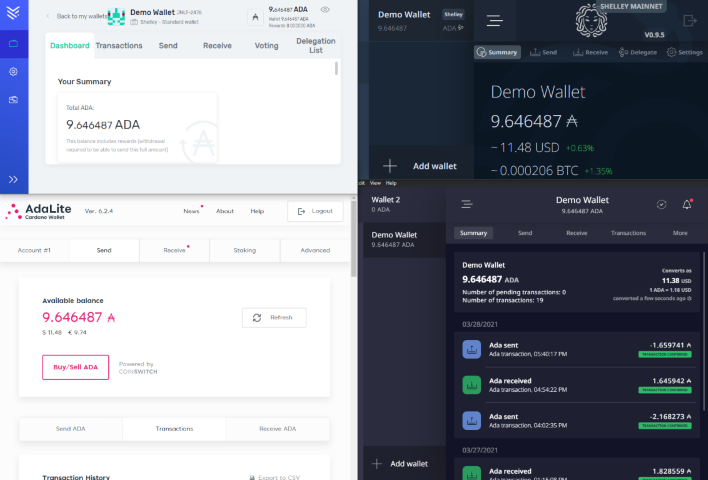
Note: Do not attempt to use an older Byron-era wallet (15-word recovery phrase) with multiple wallet applications at the same time. You could end up losing your funds. If you’re still using a Byron-era wallet, it is strongly recommended that you create a new wallet and move your funds over. Byron-era wallets do not support non-ADA assets/NFTs or smart contracts.
If you have a question we didn’t answer in this post, feel free to join our Telegram channel. Follow us on Twitter and Reddit to be notified of future posts!